Remote work is here to stay even after the Covid 19 crisis is over. This means your ability to command a “virtual room” with your presentation is more important than ever. Even if you plan to go back to your office full time after the Pandemic, your senior leadership, your core partners, and/or your clients may not. You will need to continue to use video communication to conduct business and present your ideas.

Why Virtual Audiences are Harder to Engage
Unlike presenting in a physical room, you have these 4 added challenges with a virtual audience.
- Not everyone will turn on their cameras. Between bandwidth issues and personal preference, you cannot make everyone turn on their video.
- Multi-tasking will be even worse. People who are on camera can still multitask easily if the content is not interesting . Those who are not on camera can literally be watching TV or working out during your meeting and you won’t even know it.
- You cannot easily read their body language. Even if they turn on their video, it’s hard to tell who are paying attention and who are not.
- You are just a voice and a head on camera. Even less than that once you start sharing your presentation. You cannot easily use your physical gestures or your body language to engage the audience.
Presenting Virtually Has Its Advantages
It’s not all bad news. While there are challenges noted above, there are also advantages speaking to a “virtual room.”
- You will have more time to prep for your presentation. Since you didn’t have to physically go somewhere to present, you are saving both commute time and the time to make sure all equipmens work in the meeting room. That time you saved can be put toward prepping your presentation
- You can appear more confident. Most people are nervous presenting in front of others. Some hide it well in person and some cannot. For those of you who are not as good hiding their nervousness, presenting virtually can help since most of your body is not visible. You can focus on your voice and pace to project confidence and don’t have to worry about other physical signs of nervousness.
- You won’t be overwhelmed by the physical presence of a large audience. Imagine presenting to a room of 30 people in person. You will see all of them in front of you at all times. In a virtual presentation, once you start presenting, you can focus on what you aim to share and you will naturally not see all the people in the audience unless you want to.
- You can use technology to engage your audience. Your audience can easily ask a question via chat for example. Also polls are a great way to engage the audience and also keep it anonymous. We will talk about this further in the next section.
- You can record the presentation. You can of course share the recording easily with those who couldn’t attend. Please note most people will not watch full recordings. The more important aspect of recording is that you can watch it later to see how you did. You may be surprised with what you observe.
5 Tips to Command a “Virtual Room”
While these tips are also useful for in-person presentations, they are especially powerful for virtual presentations. Remember, no matter what is the specific aim of your presentation, your overall goals are to engage your audience and to have them learn something from your presentation that they didn’t know before. If you can achieve both of these, you build your reputation and get a step closer to achieving your specific objectives.
Tip 1: Be clear on your goals and encourage questions. It is critical to know what you want to get out of your presentation. As simple as it sounds, state your goals and let people know they can ask questions throughout via chat or directly.
Tip 2: Tell stories vs read the slides. Be sure to set aside time to prepare for how you will present in additional to preparing materials. Many times, professionals spend all their time on the slides and no time on the speaking part. That is a fatal mistake. Slides alone can never engage the audience, no matter how funny or fact based or pretty they look. You as the speaker is what will engage the audience. Be sure to think of the stories you want to tell with the slides. Interweaving 3 or 4 short stories throughout the presentation will help it be more interesting and memorable for your audience.
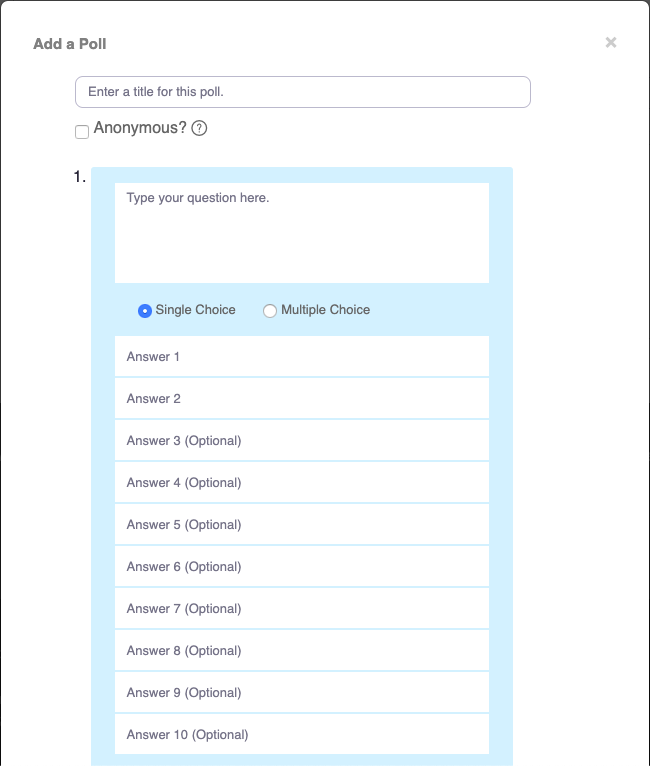
Tip 3: Use Polling to stimulate engagement. Doing some quick polls in the presentation is another way to engage. Presentations that are only one way from you to them will guarantee folks will lose interest along the way. To stimulate input, create some simple polls to gauge what folks think about an issue you are addressing. It’s pretty easy to set up polling in Zoom. Make sure to think of simple questions and multiple choice answers. You can also enable it to be anonymous so that no one worries about whether they get it right or not. The point is not to pick a winning response. The point it to ask everyone to think about the topic you are discussing and share their thoughts. This is a sure way to engage or reengage folks. When it’s simple, people also feel good that they are doing something fun and are more curious about what you will say next.
Tip 4: Use short sentences and pause often to ask for questions or impression. Beside polling, it’s also important to remember to use short sentences and pause between them. You will surely lose all your audience if you start talking non-stop with run on sentences and a fast pace. This comes back to my point of preparation. Know the key points you want to make with each slide as well as how you plan to transition. You want to speak at a deliberate pace. This will also demonstrate that you are “in command.” People who are nervous usually speak fast and with long sentences.
Lastly, pause after every topic and ask if anyone have questions. You can also “plant” questions with a colleague or two. What is a “plant”? Kindly ask a colleague or two ahead of time to make sure they each ask a question during your presentation. You can even give them the question to ask if you want and they are open. Sometimes it just takes 1 person to start asking questions for others to feel more comfortable to jump in and also ask questions. The more dialogue you get the better you can gauge if your audience is listening.
Tip 5: Call out specific people in your presentation. This one can be awkward if you do this wrong. However there are two sure ways to do this that is fairly natural and also appreciated
- Include a thank you slide for people who helped you put together the facts behind this presentation. This can naturally be put at the beginning of the slides. It demonstrate both the complexity of what you are sharing as well as your partnership skills in working cross-functionally in putting this together.
- As you present, relate what you are presenting to things you know some folks in your audience are working on. If you bring this up in an appreciative way, you are showing them you are paying attention to their work. As folks hear their names, they will naturally perk up and listen more to you.
Parting Words

The most important tip of all is practice, practice, practice. You won’t be perfect the first time you try. However the more you put these tips the more you can enjoy the benefits of an engaged audience. Also after the presentation, be proactive and follow up with specific people individually to their input or help on next step. You can also take the opportunity to ask for feedback. The dynamics of every presentation can be different. The best way to learn how you can do better next time is to ask your audience. You can absolutely command a “virtual room.” Believing that is the first step toward building your skills in this area. Best wishes.
Your comments: Do you have an inner voice that tells you that you are not enough? Do you where it comes from and how to ignore it? I look forward to hearing from you.
Like this article? Please share it with your friends and colleagues on Facebook, Linkedin, Twitter, etc…
New to this Site? Start here – How to Succeed like an Executive
I am always in your corner.
Lei